Calculate your Annual Cost for Purchasing 100% Renewable Energy.
1
Gather your information
2
Calculate Your Cost
3
Your Results
To use this calculator you will need to find your energy usage via Holy Cross. There are a few different ways to do this, outlined below.
For the most accurate results, we recommend locating your "annual usage." Click the "i" (info) buttons below to learn more.
(will need Smart Hub Access for this option)
(will need Smart Hub Access for this option)
Log onto Smarthub using your phone or your computer.
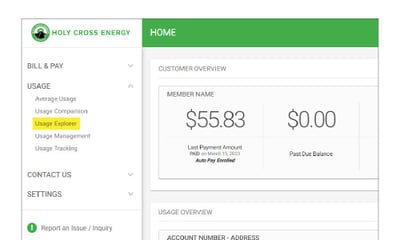
.jpg?width=400&height=370&name=HCE_Web_Step2%20(1).jpg)
Smart Hub Smart Phone App

Locate your Holy Cross Bill. You will either receive an electronic bill or have your bill mailed to you.
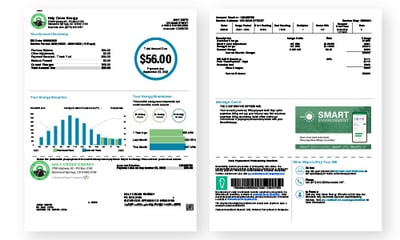
Locate your energy use (reported in kWh) for the month. See the images below for the two locations your kWh usage for the month is located.
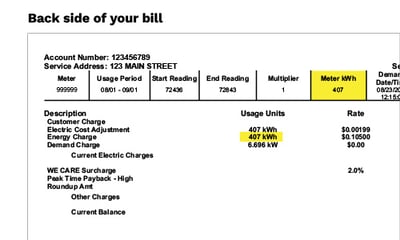
Enter your monthly usage data into the calculator in the cell labeled "Monthly kWh use on Electric Bill (in kWh).
Total Annual kWh Offset:
100% Offset of Annual Energy Use
This means that you will buy renewable power to offset your exact energy use each month. The charge on your energy bill each month will vary depending on how much energy you used that month.
This calculator is meant to give a rough estimate of the annual premium for purchasing Renewable Power. Actual costs may vary